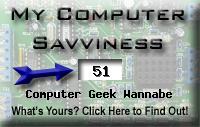PowerPoint and Presentation, these two words mean almost the same for some people.
Well, it is reasonable as PowerPoint is an easy way to convince your ideas to an audience. But, PowerPoint can sometimes be a mess too. Specially,when it comes to the 'font' and 'version' problems.
But, the software itself has provided a solution for this headache
If you are using 2007 version, click on the Office Button-->Publish-->Package for CD
and if you are working on power point 2003, go to file menu-->package for CD

This option allows you to copy all the files into a folder or wrote a CD of the presentation with all the linked files to the presentation. For example, font files and audio clips that run within the presentation.
In the dialog box which appears next,select what you want to do.
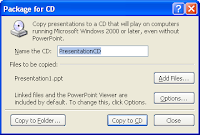
1.
Name of the CD you can give a name for the CD which contains the presentation
2.
Files to be copied all the linked files are automatically included. for example, sound clips and movie clips. power point will identify the places where they are located in your computer, copy them into the CD and alter the paths in the presentation so that you don't have to worry about, missing paths, and cannot-be-found sound clips.
Any way, if you need any more files to be copied, use add files button
3.
options Button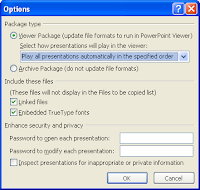
In the package type section, you can select the way you want the presentations to be played.
-Run all the presentations in the CD automatically
-Play only the first presentation automatically
-Let the use select which presentation to be played
-Don't play the CD automatically
In Include these files section, you can select whether you want to add embedded font files as well. (Linked files are automatically selected)
In the security and privacy section, you can password protect the editing and the opening of the presentation.
If you enable inspect the presentation for personal details, PowerPoint will check whether any personal data are hidden in the presentation.
When all the settings are done, you are left with two alternatives.
You can either burn a CD of the presentation or copy all the files into a folder so that you can later copy it to a pen drive.
If you copy to a folder/CD, the presentation folder looks like this.

There are lot of files to be sure...but don't worry.
Double click on the file which is named PPTVIEW
It will open the PowerPoint Viewer.
If it asks whether you accept the terms and conditions of the program, click accept and then, you'll be automatically forwarded into a dialog box, from where you can select the presentation you need.
Power point viewer is so intelligent that it shows me the place of the presentation that I have to run
.
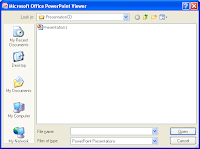
So, you just have to select the presentation and click OK.
No more problems.
Whether you have PowerPoint or not, your presentation will run
























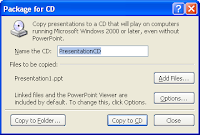
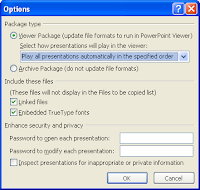

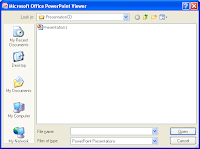
.jpg)
.jpg)
.jpg)
.jpg)
.jpg)
.jpg)
.jpg)
.jpg)
.jpg)
.jpg)
.jpg)
.jpg)
.jpg)
.jpg)