It is simple but there are many web sites that would mislead you. In fact i was misled for two days. Finally i found my own way of adding Share this button to the end of each post.
simple
step1: go to share this web page
step2: pick your platform as "Share This Blogger Platform"
step3: customize the widget as you wish
step4: click "Get Share This Code" button
step5: Sign In/Sign Up at the website
step6: click "Add to Blogger" button
step7: on the "Add Page Element" page click on the "Edit Content" link
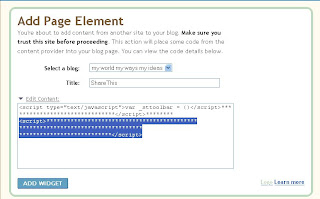
step8: move the cursor to the end of the code where the script tag ends and highlight upwards until you come to the beginning of the script tag(there are two script tags in the code, you have to copy the code inside the second tag) see the highlighted code in the screen shot
and copy the highlighted code
step9: after typing in the blog post, go to "Edit Html" link next to the "Compose" link
step10: paste the code that you copied in step 8 at the end of the post
that's all. if you have problems, leave a comment
next, publish the post and you'll see a share this button similar to the one you see just below this line
Happy Sharing!!
this doesnt work anymore..this clashes with feed burner. if you are using feed burner, dnt use this method
ReplyDeleteYou are welcome!!
ReplyDelete